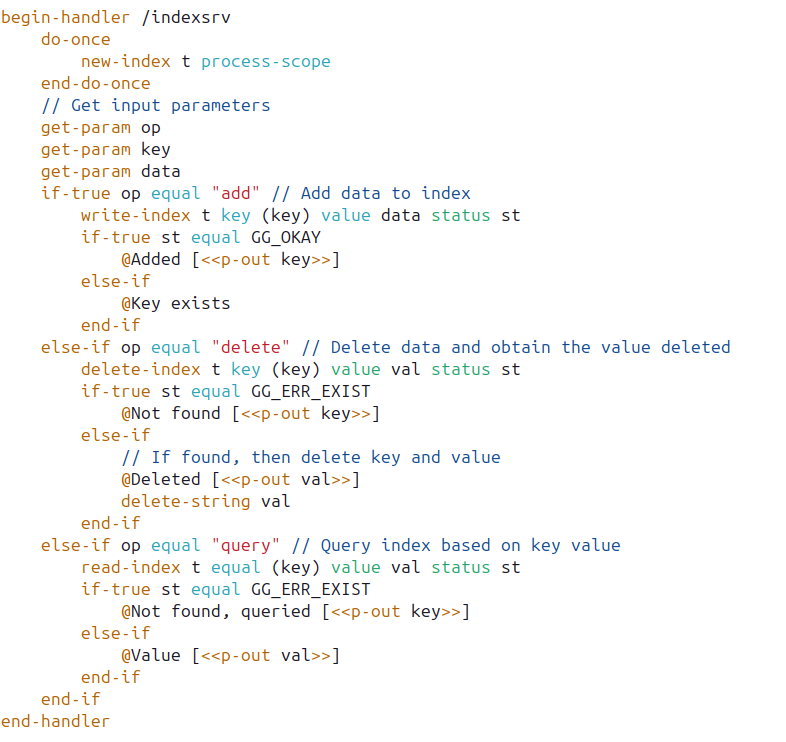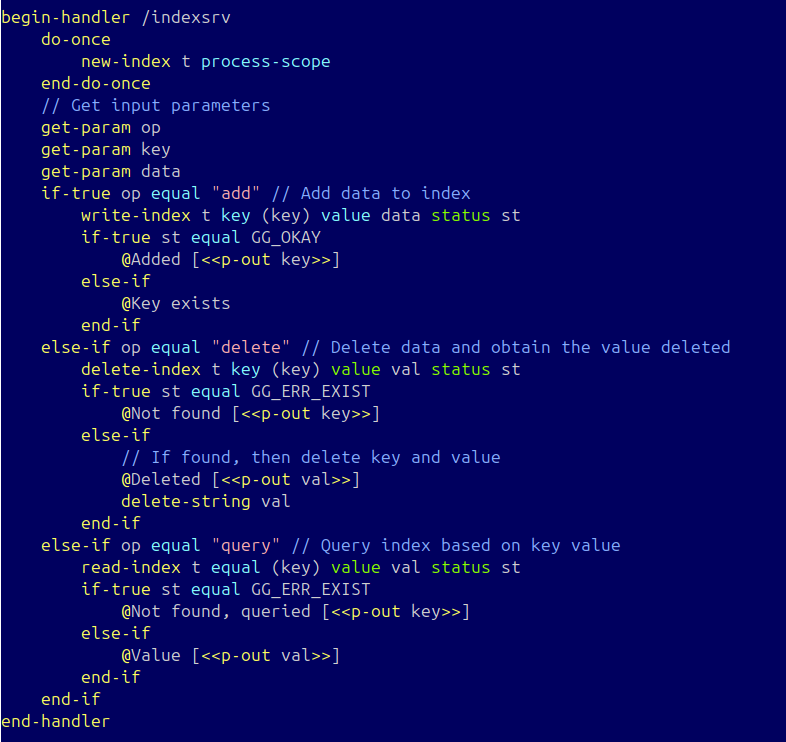Using Vim color schemes with RimStone
RimStone installation comes with a Vim module for highlighting RimStone code. After installing RimStone, run this to install the Vim module:
rim -m
Copied!

The default color scheme looks like this:
To change color scheme, type ":colorscheme " in command mode, then press Tab to see available color schemes. Press Enter to choose one. For instance, in 'darkblue' color scheme, it may look like:
To make the change permanent, edit file ".vimrc" in home directory:
vi ~/.vimrc
Copied!

and append line:
colorscheme darkblue
Copied!

Copyright (c) 2019-2025 Gliim LLC. All contents on this web site is "AS IS" without warranties or guarantees of any kind.